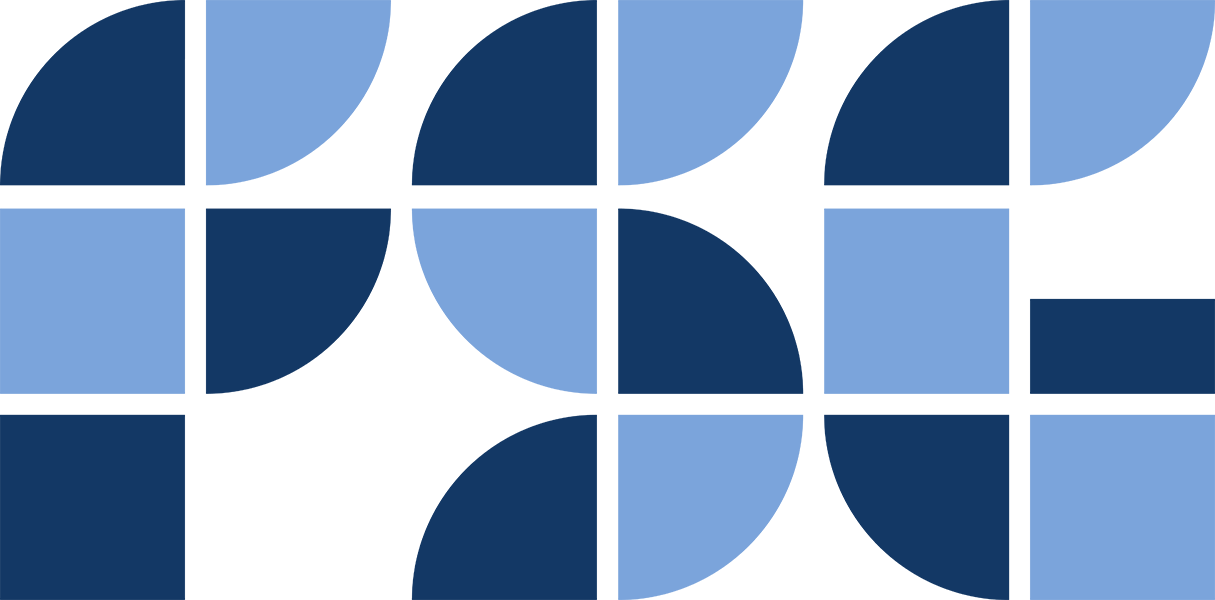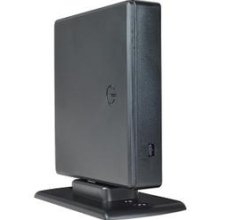
Let There Be Sound
All of the training videos that you find in the Litmos Library include audio. You must be able to hear the modules to take them. If you watch them from a Citrix Terminal (also refered to as a Neo Station) you must have it configured to play audio. It’s a quick process.
Send Patrick Revell an email and let him know that you want your terminal to play audio. He will connect your terminal to the X5 server (I think that’s what they call it). He is expecting your call.
You will have to provide either speakers or headphones to connect to your terminal. Only a very few terminals will not allow for speakers or headphones. Patrick will most likely know what terminal you are using at the time he sets you up.
VIDEOS within this site or other FSG sites will NOT play through these terminals. Look to FSG TV (Roku).