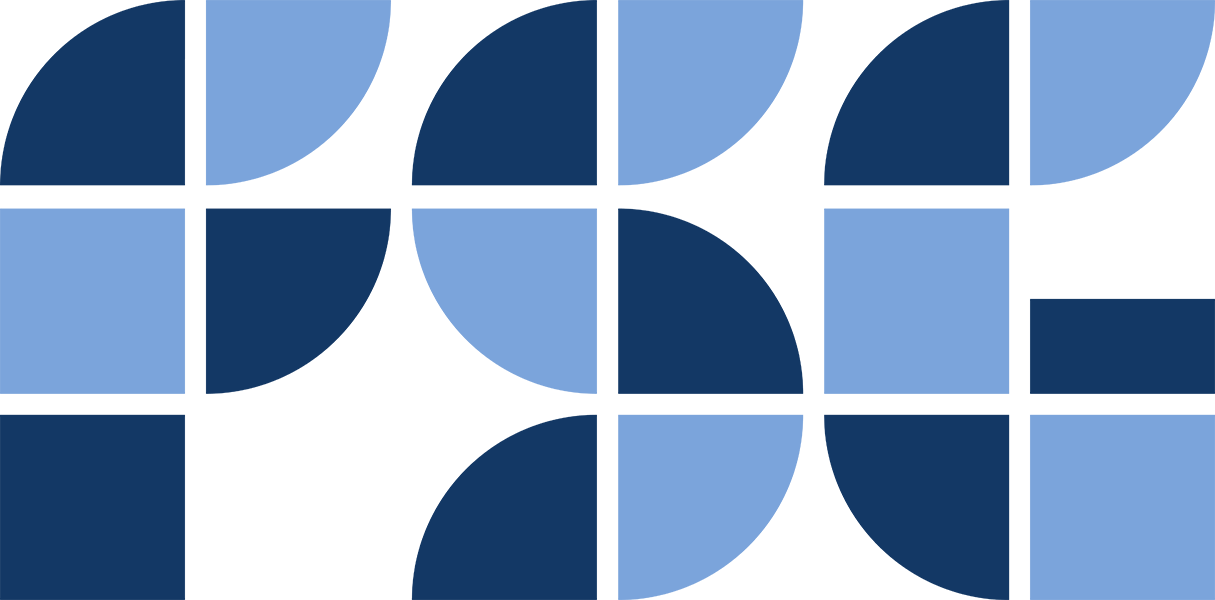Follow these directions
If the site will not accept your username and password. Read this and try it again.
- Type in your username exactly as it is shown on the email you received.
- Then type your password (FSGToday) exactly as it is shown on the email you received . The password is CASE SENSITIVE. That means you must type it exactly as it is shown. The first four letters are upper case and the last four are lower case.
- If that does not work, email [email protected]
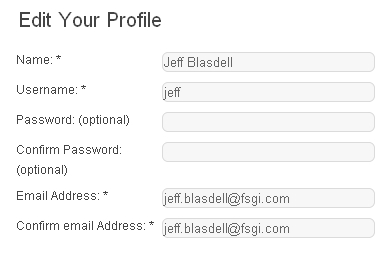
Change your Profile: To change your user name and password, click this link www.fsgtd.com which will open the site in a new window, THEN drop down the “Home” menu and locate “Edit Profile“. The edit box should look like this. Remember, you can only change your password by clicking this link first www.fsgtd.com.

The Old Homepage: If you’re not quite ready to make the jump to New & Improved, find the icon that looks like the old site at the top left of the page and click it.
Google Chrome: may cause some of your links to not work. This was a problem before the jump to the new site and is not associated with the new website. Internet Explorer should work just fine.
I apologize for making this process harder than it needs to be. Let me know any problems that you may experience and we will address them immediately.
Thank you for your patience during this process.
Jeff Blasdell
832-256-5957